Dive Against Debris® App Frequently Asked Questions
Our Dive Against Debris app is currently undergoing some maintenance and upgrading. These updates may result in the loss of access to submit your surveys through the app. You can still submit your data via the online submission form on your MyOcean profile at www.diveagainstdebris.org
Thanks again for all your support.
{"preview_thumbnail":"/sites/staging.diveagainstdebris.org/files/styles/video_embed_wysiwyg_preview/public/video_thumbnails/sqwa3FHAg_Q.jpg","video_url":"https://youtu.be/sqwa3FHAg_Q","settings":{"responsive":1,"width":"854","height":"480","autoplay":0},"settings_summary":["Embedded Video (Responsive)."]}
Do I need to register with PADI AWARE?
You are not required to register with PADI AWARE in order to participate in Dive Against Debris®. However, you must read the Dive Against Debris Survey Guide prior to participating in or leading a Dive Against Debris Survey. The Survey Guide provides important information regarding the survey protocol and the data submission process. If you have located an existing Dive Against Debris survey using the Action Map and you are hoping to join, you should contact the organizer in order to determine their sign up process.
But, I do need to create a My Ocean account before submitting data, correct?
You must log into My Ocean with your username and password in order to submit data via the app or online submission form. If you don’t have a My Ocean account, you can create one here.
You use the same My Ocean login information for the app and the PADI AWARE website, for example, you do not need to create separate My Ocean accounts for the web and the app.
Is the app the only way I can submit my data?
No, you can submit your data using our Dive Against Debris app freely available from Google Play or iTunes, however, you can also use the web-based online submission form. You must log into My Ocean with your username and password in order to submit data via the app or online submission form.
Can I submit multiple surveys under one submission?
No. One survey (i.e. an individual dive) should correspond to one submission. If you have conducted multiple dives, even if they are at the same location on the same day, the debris data for each dive must be submitted separately. If you enter the data for multiple dives in one online submission, your submission will not pass the quality review and will not be added to the global database and thus it will not appear on the Dive Against Debris Map.
Should each participant make their own online submission for the same survey?
No. Only one data submission should be made per Dive Against Debris survey. If duplicate submissions are made for the same survey dive, only one submission will be added to the global database and thus appear on the Dive Against Debris Map.
How do I save my survey? What do I do if I am unable to submit and/or run into an error message?
Always make sure to save your data before exiting the app! You can save your data at any point throughout the submission by clicking on the cross (x) in the top, left corner of the screen. You will then have the option to click Save, Don't Save, or Cancel. Tapping "Save" will save your survey to your drafts list.
If you run into an error message upon attempting to submit your data, you will see that it will provide you with the option to report the issue or hit "OK." This does not mean your work is saved! Make sure to go back and follow the steps above to click on the (x) and save from there before you exit the app.
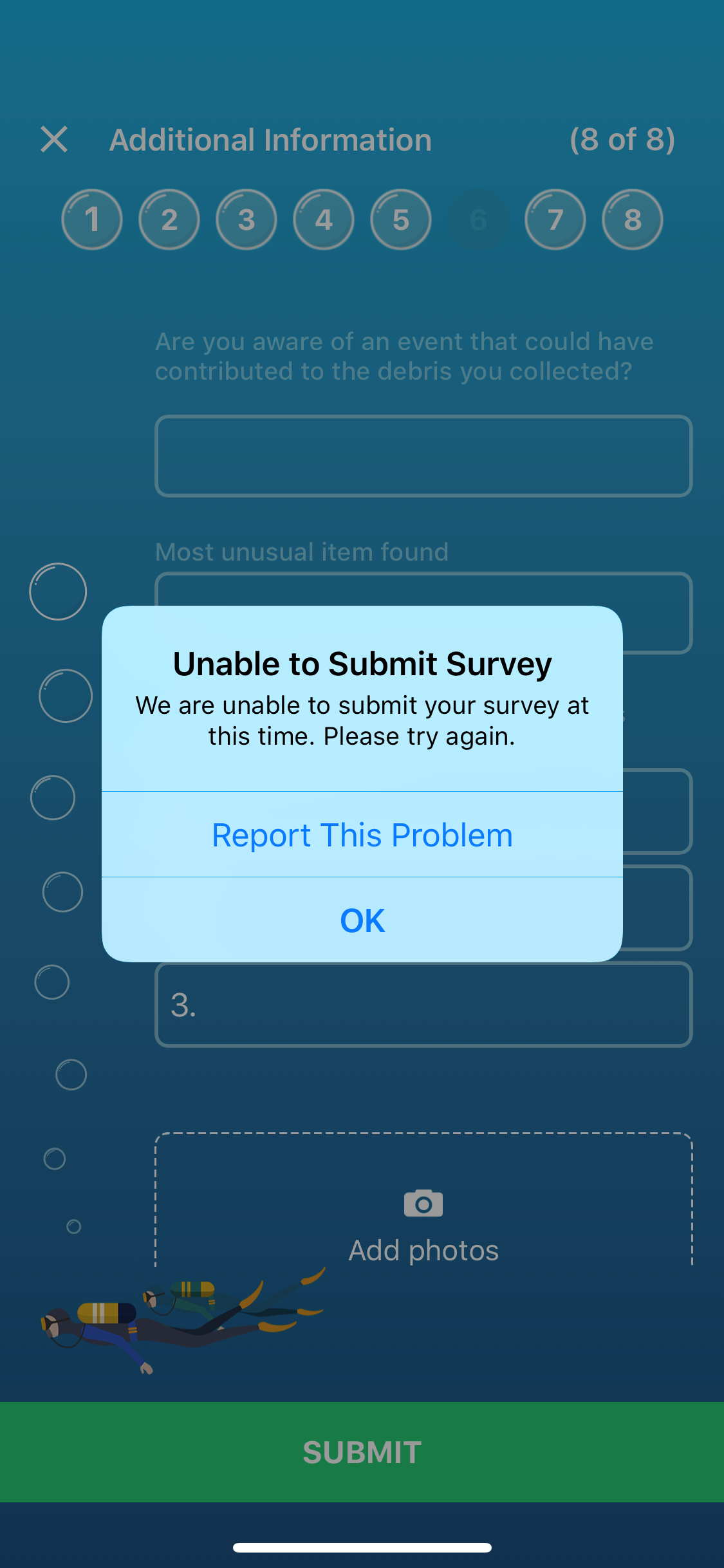
Coming Soon: Our new update to the app will provide a direct option to simply click "Save & Report" or "Save & Exit" if you receive an error message of any kind. This will push your survey into your Drafts section. Make sure you enable automatic app updates in your mobile device's settings to ensure you are working with the latest version of the app.
What does the error message mean?
The error message could mean several things, and in order for our Tech team to solve the problem, we ask that you report the error when you can. This sends us the log and we can navigate the error from there.
If an error message occurs, here are a few things to check before you try again:
- Make sure you have the latest version of the app. We push bug fixes and updates regularly and if your app is not set up for automatic updates, be sure to check that you are working with the latest version.
- Check your drafts to make sure it is not just pending. Surveys remain in pending until they have gone through the quality review process.
- You will stay logged in for a period of time, however, your session will expire eventually. If you are not prompted with the notification below, make sure to restart the app, and log back in.
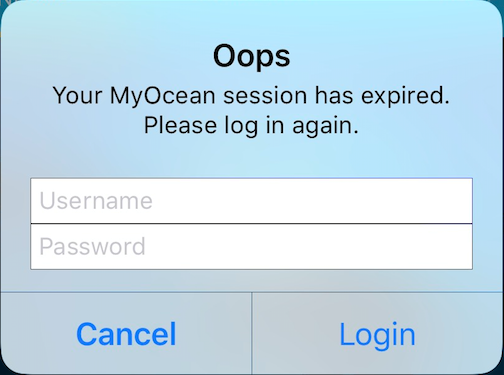
What happens to my survey after I save it? Do I need to go back and submit it again?
Yes, once you save your survey, it will remain in your "Drafts" list until you go back into the survey, complete the data fields and click "Submit" at the end of the submission. You must have internet connection at the point of clicking "Submit." You will also get a push notification, if enabled, that reminds you that you have a survey pending, if it is left for idling in drafts.
It takes too long to scroll through the list of debris items to find the item I want to report, is there a different way to find my item?
Yes. You can use the search bar to easily locate the debris item you need. For example, if you type in "bag" all the items that have "bag" contained in the name will be listed. You can then simply click on the appropriate item and enter the quantity. You add the quantity of each debris item removed in section 6 of the app.
I didn’t find any debris at our dive site, can I still submit my survey?
Absolutely! Finding no debris on a dive is important data to submit as it can help identify when new problems arise. Simply select the “Our Survey Site Was Free of Debris” option when you submit your data. Your debris-free sites are also recognized on the Dive Against Debris Map.
I’m not sure what an item is, how can I find guidance?
If you’re unsure of an item, please refer to the Dive Against Debris Marine Debris Identification Guide. This provides a visual reference of each debris item listed in the Dive Against Debris data submission. The item number corresponds across all resources allowing you to use the guide to correctly identify and accurately record your debris items.
Should I be recording the quantity, weight or length for each debris item I have found?
When recording the data for each individual item you have removed from the seafloor, please enter the quantity only. This will help us maintain consistency and integrity across the global database, allowing results to be analysed and be directly comparable.
My item is not listed, how should I record it?
If the debris item you have removed is not listed, you can manually enter the name of the debris item and quantity of that item removed under “Other Debris Items.” Please include the material composition of the item e.g. plastic.
I submitted my data, why can’t I find it on the Dive Against Debris Map?
All data submitted undergoes a stringent manual quality review process to ensure data quality and integrity. Once a submission has been approved through the quality review, it will be added to the Dive Against Debris Map. If there is a query with your data submission, we will contact you via email using the “Survey Leader Email” provided in the data submission. If we do not get a response from you, we cannot add your submission to the global database and it will therefore not appear on the Dive Against Debris Map.
How will my data be used?
The data you submit will help drive change in how we prevent, reduce and manage marine debris. PADI AWARE will share your data with other organizations as we join forces with local, regional and international stakeholders in order to work toward solutions and return to an ocean planet free of debris.
Collaboration is essential if we are to combat the marine debris crisis. Building evidence (your data) is a critical part of that – we need this evidence to ensure that the marine debris issue makes it to the top of decision makers’ agendas and is addressed as quickly and effectively as possible.
Prior to being added to the global database and visualized on the Dive Against Debris Map, all data submitted undergoes a stringent quality review in order to ensure data quality and integrity.
No personal information is shared.
I do underwater cleanups all the time, what’s the point in submitting the data?
Submitting your data is absolutely critical if we want to ensure long term changes are implemented to address the marine debris issue locally, nationally and internationally. Without the data, we have little to no quantitative evidence about the types and quantities of marine debris items found underwater, on the seafloor, and therefore, it can be very difficult to influence change, to help inform policy and improve waste management. By submitting your Dive Against Debris data online, you provide critical evidence to support policies that stop marine debris from entering underwater environments.
What about beach / surface debris?
Dive Against Debris was developed specifically to yield data about marine debris found underwater, on the seafloor. Therefore, Dive Against Debris data submissions should not include debris found on the waters’ surface, in a park or on the beach. The ultimate goal of Dive Against Debris is to develop a database of high quality, accurate information that is credible and can be used to address the marine debris issue. Please help us maintain the accuracy and integrity of our database by refraining from submitting data on beach and surface debris. Instead, we encourage you to simply pick up and responsibly dispose of any debris you find! Land debris can be submitted to our partner, the Ocean Conservancy here.
My question is not answered here. Where can I ask it?
Ask your question at information@padiaware.org. Thank you!



